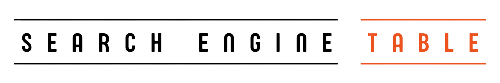Do you ever feel overwhelmed by the endless sea of emails flooding your Gmail inbox? We’ve all been there! It’s natural to wonder whether it’s better to delete or archive those old messages. On one hand, deleting them can give you a sense of satisfaction and organization. But on the other hand, archiving them might be a better option for future reference. In this article, we’ll explore the pros and cons of both options and help you decide whether to hit “archive” or “delete” in Gmail.
When managing your Gmail inbox, deciding whether to archive or delete emails depends on various factors. Archiving an email removes it from your primary inbox but retains it in your account, allowing you to access it later if needed. This option is useful when you want to keep a record of emails without cluttering your inbox.
Archived emails can be easily searched and retrieved using Gmail’s search function. On the other hand, deleting an email permanently removes it from your account, freeing up storage space. Deleting is appropriate for emails that have no long-term value or are no longer needed.
However, be cautious when deleting as it can be challenging to recover emails once they are permanently deleted. Consider your personal preferences, the importance of the email, storage space, and organizational needs to make an informed decision between archiving and deleting in Gmail.
Is It Better To Delete Or Archive Gmail?
When it comes to managing your Gmail inbox, the decision between deleting and archiving can be a tough one. On one hand, deleting messages permanently removes them from your inbox, providing a sense of organization and clarity. However, this option may not always be ideal if you need to refer back to certain emails in the future.
Archiving is another option that allows you to keep all of your emails without cluttering up your main inbox view. It’s especially useful for those who receive frequent newsletters or updates that they don’t necessarily need right away but want to hang on for later reading.
One benefit of archiving over deleting is that archived emails can still show up in search results when looking for specific information. Additionally, where is archive Gmail keeps everything tidy without losing important correspondence altogether?
Storage and Organization: Archiving vs. Deleting in Gmail
When it comes to storage and organization in Gmail, the choice between archiving and deleting emails plays a significant role. Archiving emails in Gmail allows you to keep your inbox clutter-free without impacting storage space. Archived emails are moved out of the primary inbox and stored in the “All Mail” or “Archive” folder, ensuring they remain accessible for future reference.
This approach helps maintain an organized inbox while preserving valuable information. On the other hand, deleting emails permanently removes them from your account, freeing up storage space. While this is advantageous for managing storage limitations, deleted emails are challenging to retrieve once they are gone.
Deleting emails is ideal for eliminating unnecessary clutter but may not be suitable if you anticipate needing to access those emails later. Consider your storage requirements, the importance of retrieval, and your organizational preferences when deciding between archiving and deleting in Gmail.
Should I Delete Archived Emails In Gmail?
Once you have archived your emails, you may be wondering whether or not it’s necessary to delete them. While archiving is a great way to clear out clutter from your inbox while still keeping important messages accessible, there are times when deleting may be the better option.
One reason to consider deleting archived emails is if they contain sensitive information that could pose a security risk if accessed by unauthorized parties. This includes financial information, personal details, and passwords. In such cases, it’s best practice to permanently delete these emails rather than leave them sitting in your archive folder.
Another reason for deletion may simply be personal preference – some people prefer to keep their inbox completely clean and organized without any unnecessary clutter. Deleting old archived emails can help achieve this goal.
Choosing Between Archiving And Deleting In Gmail:
Choosing between archiving and deleting emails in Gmail depends on your specific needs and preferences. Here are some considerations to help you make a decision:
- Organization: Archiving emails allows you to keep your inbox clutter-free while still retaining access to them. If you prefer a well-organized inbox and want to keep a record of your emails for future reference, archiving is a good option.
- Retrieval: Archiving makes it easier to search for and retrieve emails when needed. Gmail’s search functionality is powerful and can quickly locate archived emails based on keywords, senders, or other criteria.
- Storage space: If you are nearing your Gmail account’s storage limit or prefer to conserve space, deleting emails can help free up storage. Deleting removes the emails permanently, reducing the space they occupy.
- Importance of emails: Consider the importance of the emails in question. If they contain critical information, important attachments, or valuable conversations, archiving ensures you have a backup and can refer to them later.
Ultimately, the choice between archiving and deleting depends on your personal preferences, organizational needs, and the specific emails in question. You can also consider a combination of both, archiving important emails while deleting unnecessary ones, to strike a balance between organization and space management in your Gmail inbox.
Organizing Your Gmail Inbox: Archiving or Deleting?
Consider the following factors when deciding whether to archive or delete:
- Importance and relevance of emails: Archive emails that contain valuable information, important attachments, or ongoing conversations. Delete emails that are no longer relevant, redundant, or spam.
- Retrieval needs: If you anticipate needing to refer to emails in the future, archiving is a better option as it allows you to search and retrieve archived emails easily. Deleting makes retrieval more challenging unless you have an external backup.
- Storage space: If you’re concerned about storage limitations, deleting emails can help free up space. However, Gmail provides ample storage for most users, so space may not be a pressing issue.
- Personal preference: Consider your preferred inbox organization and workflow. Some individuals find archiving helpful for maintaining a clean inbox, while others prefer deleting to keep things minimal.
Remember that Gmail offers labels, filters, and search capabilities to further assist with organizing and locating emails, regardless of whether they are archived or deleted. Ultimately, choose the approach that aligns with your organizational needs and helps you maintain an efficient and manageable Gmail inbox.
Pros And Cons Of Archiving And Deleting In Gmail:
When it comes to managing your inbox, deciding whether to archive or delete emails can be a tough call. Both options have their pros and cons, so it’s important to consider them carefully before making a decision.
The Pros and Cons of each are listed below:
Archiving:
Pros:
- Keeps your inbox clean and organized without permanently deleting emails.
- You can search for and access archived emails at any time.
- Allows you to keep a record of important emails without cluttering your inbox.
- Can help you reach inbox zero and reduce the stress associated with a cluttered inbox.
Cons:
- May make it harder to find archived emails if you don’t use search functions.
- Doesn’t free up much space if you have a lot of emails with attachments.
Deleting:
Pros:
- Permanently removes emails from your inbox, freeing up space.
- Can help you achieve inbox zero and reduce the stress associated with a cluttered inbox.
- May improve the performance of your email account by reducing the number of emails that need to be loaded.
Cons:
- Can’t retrieve deleted emails once they’re gone.
- May accidentally delete important emails.
- May cause stress or anxiety if you’re worried about losing important information.
What Is The Difference Between Archiving And Deleting In Gmail?
In Gmail, you have two options when it comes to managing your emails: archiving and deleting. But what exactly is the difference between these two actions?
Archiving an email simply removes it from your inbox and stores it in a separate folder labeled “All Mail”. This allows you to keep all of your emails while keeping your inbox clean and organized.
On the other hand, deleting an email permanently removes it from your account. Once deleted, the email cannot be retrieved unless you have created a backup copy.
Another key difference between archiving and deleting is that archived emails can still be found using search functions or by navigating to the All Mail folder. Deleted emails, on the other hand, are gone forever unless backed up elsewhere.
Conclusion
Whether to archive or delete emails in Gmail is a matter of personal preference and depends on the type of emails you receive. Archiving can be useful when you need to keep important information for future reference while deleting can help declutter your inbox. Consider the pros and cons of each option before deciding which one works best for you. Remember that both archiving and deleting have their advantages and disadvantages, so choose wisely based on what suits your needs.