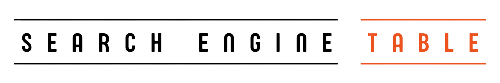The imminent shift from Universal Analytics (UA) to Google Analytics 4 (GA4) has marketers and webmasters at the edge of their seats. Google’s decision to phase out Universal Analytics by July 1, 2023, has set a ticking clock for users to transition to GA4 seamlessly. In this article, we delve into the motivations behind Google’s push for this transition, the unique features of GA4, and a comprehensive guide on how to migrate effectively.
Understanding Google’s Motivation
The unexpected announcement in March 2022 that GA4 would replace UA left many puzzled. However, this shift is a necessary step towards providing users with more accurate, comprehensive metrics. Google Analytics 4 aims to offer enhanced insights, complete data sets, and improved privacy controls, enabling users to gain deeper insights into their audience, refine marketing strategies, and make informed decisions.
Transitioning to GA4: What You Need to Know
As the deadline approaches, it’s crucial to create your GA4 property without delay. With under two weeks left until the UA cutoff, acting swiftly is imperative. Google’s goal is to simplify the migration process, ensuring a smooth transition for all users.
Key Dates in GA4 Rollout
The launch and rollout of GA4 have had their share of twists and turns. Google officially introduced GA4 in October 2020, with a mandate to adopt it by June 30, 2022. However, the initial resistance led to a delay, and now, UA will cease processing data on July 1, 2023.
GA4: A New Era of Analytics
GA4 introduces several innovative features that build upon its predecessor’s foundation:
- Machine Learning: The cornerstone of GA4, machine learning, enables predictive metrics and identity resolution. This empowers users to comprehend audience behavior better and forecast group actions.
- Privacy Compliance Controls: GA4’s privacy tools facilitate audience measurement without third-party cookies, maintaining privacy while relying on Google Signals.
- Google BigQuery Integration: This feature empowers exporting raw analytics data to BigQuery, enhancing data consolidation and validation.
- New Reports Interface: GA4’s revamped reports interface offers pre-built templates, live overviews, and data visualization, streamlining reporting.
- Cross-Platform Data: Unlike UA, GA4 combines web and app data in a single property, emphasizing the importance of accounting for app traffic.
The Transition Process: Step-by-Step Guide
Migrating to GA4 might appear daunting, but Google provides an automated goals migration tool. Here’s a simplified guide to aid your migration:
- Set up a new GA4 property alongside your existing UA property using Google Tag Manager.
- Migrate and configure crucial components, such as Google Signals, Google Ads links, and more.
- Configure events and goals in GA4, focusing on event-based goals.
- Thoroughly test migrated data streams for accuracy and reliability.
- Decide on a migration date and archive UA data within six months to retain historical records.
Retaining Old Data and Preparing for the Future
While UA property data won’t be updated after July 1, 2023, users can access historical data for six months. Users must export necessary information by January 2024. The transition might entail some interruptions, but Google’s automated property creation offers a fallback option.
Conclusion
Saying farewell to Universal Analytics after nearly two decades might be bittersweet, but GA4’s promise of richer insights and enhanced capabilities makes it an exciting transition. Prepare to embrace GA4’s advancements, take advantage of the fresh metrics, and maximize your data analysis potential. With Google’s guidance and the right approach, the future of analytics appears brighter than ever.
Frequently Asked Questions (FAQs)
- Why is Google replacing Universal Analytics with GA4?
Google is transitioning to GA4 to provide users with more accurate, comprehensive metrics, enhanced privacy controls, and advanced features that empower them to make better-informed decisions. - What’s the deadline for migrating from Universal Analytics to GA4?
The deadline to migrate to GA4 is July 1, 2023. After this date, Universal Analytics will no longer process new data, affecting data collection and reporting. - What are the key differences between GA4 and Universal Analytics reporting?
GA4 focuses on user interactions through conversion events, providing more customer-centric metrics and interaction tracking. It also integrates web and app data, offering a holistic view of user engagement. - How do I migrate from Universal Analytics to GA4?
Google has provided an automated goals migration tool for a smoother transition. The process involves setting up a new GA4 property, configuring components, setting up events and goals, testing data accuracy, and choosing a migration date. - Will I lose my old website data stored in Universal Analytics?
No, Universal Analytics users can access old website data for at least six months after July 1, 2023. It’s recommended to export any necessary data by January 2024. - What happens if I don’t migrate to GA4 before the cutoff date?
While data collection won’t stop on July 1, 2023, failure to migrate might result in interruptions to data processing and reporting. Google has announced that they’ll automatically create a GA4 property if users don’t migrate manually. - What is the significance of GA4’s machine learning feature?
GA4’s machine learning enables predictive metrics and identity resolution, helping users understand audience behavior and predict group actions more accurately. - How does GA4 handle privacy compliance?
GA4 introduces privacy compliance controls, allowing audience measurement without relying on third-party cookies. Users can enable these controls while using Google Signals for accurate insights.
Feel free to reach out if you have more questions or need further assistance with transitioning to GA4 and understanding its features.