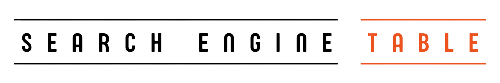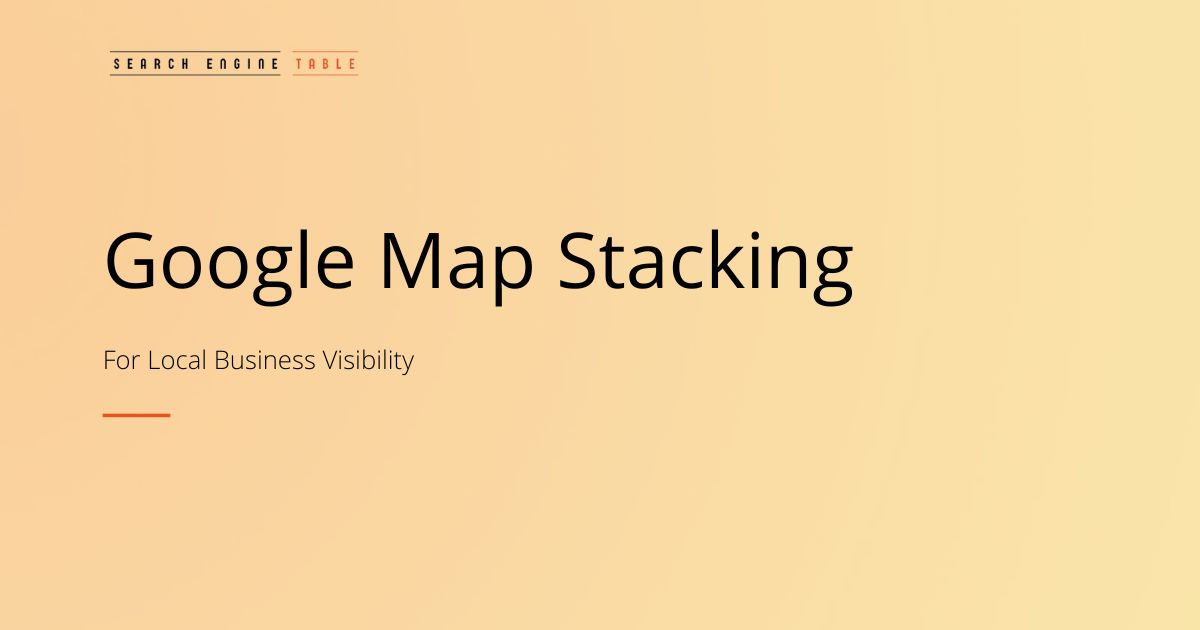🧭 Introduction
When I first heard about Google Stacking, I was intrigued by the idea of leveraging Google’s ecosystem to boost local SEO. For many businesses, especially those in competitive local markets, gaining visibility in search engine results is no easy feat. But, over time, I discovered how Google Stacking could be a game-changer for local SEO efforts.
In its simplest form, Google Stacking is an SEO technique where you create and interlink various Google-owned properties, like Google Docs, Sheets, Slides, Sites, and even Google Maps, to increase your website’s authority and visibility. Essentially, you’re building a network of interconnected Google assets that work together to signal relevance to Google’s algorithms. This approach is particularly powerful for local businesses that rely on appearing in the Google Local Pack and Google Maps for more exposure and traffic.
In this post, I want to share what Google Map Stacking is, why it’s so valuable, and how you can implement it to enhance your online presence. Whether you’re new to local SEO or looking for an edge in the competition, this technique is definitely something worth exploring.
📍 What Is Google Map Stacking?
So, let’s break it down. Google Map Stacking is a specific form of Google Stacking that focuses on embedding Google Maps into various Google properties and linking them back to your website or Google Business Profile. This may sound like a lot of technical jargon, but it’s really about creating a web of Google-owned content that signals authority and relevance to the search engine.
The Concept: Imagine you’ve got a Google My Business profile, which is tied to a map showing your location. Now, you take that map and embed it in other Google properties—things like Google Docs, Google Sheets, Google Slides, Google Sites, and even Blogger. You then link these properties back to your Google Business Profile and website. The goal is to create an interconnected network that sends a strong signal to Google that your business is relevant, trustworthy, and authoritative.
The Purpose: The aim of Google Map Stacking is to build a strong online presence across different Google platforms. This network of interlinked properties helps improve your local search rankings by showing Google that your business is consistent and connected across its ecosystem. It’s a way to show Google’s algorithms that your business matters, and it should appear prominently in local search results—whether that’s in the Local Pack or Google Maps.
The Mechanism: By embedding Google Maps into various properties and linking them together, you’re creating multiple signals that point to your business. Each of these Google properties is treated as an authority by Google, and when you link them correctly, the “link juice” or authority from these properties passes on to your business’s website and Google Business Profile. Think of it as creating a strong, interconnected web of Google assets that elevate your website’s credibility in the eyes of the search engine.
For example, when you embed your Google Map into a Google Site, then link that Google Site back to your Google Business Profile, you’re not only making it easier for people to find your business but also telling Google that your business has solid connections in its ecosystem. This networked authority helps your business rank higher in local search results and appear more prominently in Google Maps.
To put it simply, Google Map Stacking is all about maximizing the power of Google’s properties to create a strong, authoritative presence that improves your local search visibility.
🔍 How Does Google Map Stacking Work?
When I first started experimenting with Google Map Stacking, it felt a bit like piecing together a puzzle. The idea was simple: create a network of interconnected Google properties that could work together to boost local SEO rankings. But figuring out the mechanics of it was a whole different story. Here’s how I approached it:
Embedding Maps:
The core of Google Map Stacking is embedding Google Maps into various Google properties. The process starts with embedding the Google Map for your business into properties like Google Sites, Google Docs, Google Slides, or Blogger. The beauty of this is that you’re not just dropping a map into these properties for the sake of it. The map becomes a key element within the content. This makes it not just a visual feature, but also a signal to Google that your business is relevant and has a solid geographic presence.
For example, I embedded a map into a Google Site I created specifically for my business. I added some key details about my services and location, along with the embedded map showing my physical location. By doing this, I was able to create a link between my Google Map, my site, and my Google Business Profile—making it easier for Google to recognize and rank my business higher in search results.
Interlinking Properties:
Once you’ve embedded your Google Map into a property, the next step is to link that property to other properties in your stack. This is crucial. Each of these properties—whether it’s Google Docs, Google Sheets, or Google Sites—needs to point to each other in a cohesive network. The more connections you have, the more authoritative the entire stack becomes.
For example, I made sure that the Google Site I created linking to the map also linked back to my Google Business Profile. Additionally, I linked my Google Sheet (which contained important business data) to the Google Site, creating a chain of properties all pointing to each other. It’s like weaving a web of interconnected Google assets, all of which ultimately help to boost your website’s SEO.
Optimizing Content:
At this point, you may have several Google properties linked together, but it’s not enough to just set them up. The next critical step is optimizing the content within these properties. Each property should include relevant keywords and business information—like your NAP (Name, Address, Phone Number)—to further strengthen its relevance and authority.
For instance, when I created the Google Doc that was part of my stack, I made sure it included my business name, location, and keywords related to my services. These keywords weren’t stuffed into the content; rather, they were naturally incorporated, which helped Google understand what my business is about and which search queries it should rank for. The goal here is to reinforce your business’s authority across multiple Google properties, making sure that each property is aligned with the same objective.
Building Authority:
When you build a network of interlinked Google properties, you’re creating a system that passes link equity from one property to another. Google sees this as a sign of authority and relevance. Because Google owns these properties, it tends to trust them more than external websites. So, as your Google properties point back to each other, the search engine sees all this as an endorsement of your business. This interconnectedness strengthens the authority of your website, which, in turn, improves your local search rankings.
In my experience, this was where I saw the most noticeable impact. By strategically creating and linking these Google properties, I helped my website gain more visibility in Google’s search results, especially in the Local Pack and Google Maps. The link equity passed through each Google property, ultimately helping me rank higher.
🎯 Benefits of Google Map Stacking
Now that we understand how Google Map Stacking works, let’s dive into the reasons why it’s such an effective SEO technique, particularly for local businesses.
Enhanced Local SEO:
One of the most powerful benefits of Google Map Stacking is its ability to improve visibility in Google’s Local Pack and Google Maps. These are two of the most important places where local businesses can get discovered. By stacking Google properties and embedding maps, your business gains multiple signals pointing to its relevance and location, which helps it rank higher in these local search results.
For instance, when I used Google Map Stacking for my business, I noticed a significant increase in local traffic. My business began showing up in the Local Pack more frequently, which means it’s one of the first results people see when they search for businesses in my area. This was a direct result of strategically optimizing my Google assets.
Increased Authority:
By using Google’s own properties to create a web of interconnected content, you’re leveraging the trust that Google already places on these platforms. Google tends to trust its own tools—like Google Sites, Google Docs, and Google Maps—which means your business can gain a boost in domain authority and trustworthiness. This is a huge win for any local business looking to improve its SEO without needing to rely on expensive backlink-building strategies.
I found that over time, as I continued to link my Google properties together, the domain authority of my website grew, and I started seeing more organic traffic. It’s as if Google is saying, “We trust these properties, and since they’re pointing to your business, we trust your business too.”
Cost-Effective:
What’s really great about Google Map Stacking is that it’s an incredibly cost-effective SEO strategy. All the Google tools involved—like Google Sites, Google Docs, and Google Maps—are completely free to use. You don’t have to spend a dime on advertising or expensive SEO services to start building your Google stack.
For local businesses, this is a huge advantage. Rather than pouring money into ads or premium SEO tools, you can create a powerful network of Google properties that works tirelessly to boost your rankings. It’s an affordable and scalable method that can be easily replicated as your business grows.
Scalability:
One of the best aspects of Google Map Stacking is that it’s scalable. Once you understand the process, you can replicate it for different locations or services. If your business expands into new areas, you can easily create additional Google stacks targeting those new locations. This makes it a great solution for businesses with multiple branches or franchises.
For example, I didn’t stop at just one Google stack. As my business grew, I started creating stacks for different locations where I was targeting customers. Each stack was optimized for that specific area, helping me gain more visibility and rank higher for location-based searches.
⚠️ Considerations and Best Practices
While Google Map Stacking can be a powerful tool to boost your local SEO, there are several important considerations and best practices that can help you achieve the best results without running into any issues. Here’s what I’ve learned along the way:
Avoid Over-Optimization:
One of the biggest mistakes I made early on was getting too caught up in stuffing my content with keywords in an attempt to “game” the system. However, I quickly realized that over-optimization doesn’t work and can actually hurt your rankings. Google’s algorithms are smart enough to recognize when content feels unnatural or over-optimized, and they might penalize you for it.
So, the key here is balance. You should definitely use relevant keywords related to your business, but don’t overdo it. Aim for a natural flow of content, where the keywords are naturally incorporated into sentences, titles, and descriptions. For example, when I created a Google Doc or Google Site, I didn’t just randomly insert keywords. Instead, I made sure the content was informative and useful, while naturally weaving in my business’s services and location.
Quality Content:
Google is all about providing value to users, and so should you. The content you create across these Google properties should not just be there for SEO purposes. It needs to be high-quality and genuinely helpful. Whether you’re creating a Google Doc, Google Site, or Google Slides, focus on providing valuable, relevant, and well-structured content that aligns with your target audience’s needs.
For instance, I wrote up helpful guides and resources on my Google Site, such as “How to Find Our Store” or “5 Reasons Why Our Service Is the Best in Town.” These types of content not only helped improve my local SEO, but they also provided visitors with useful information that built trust and authority for my business.
Consistency:
This one is a big deal—consistency is crucial for Google’s algorithms. Make sure your NAP (Name, Address, Phone Number) is consistent across all properties, whether it’s on your Google My Business profile, Google Docs, or Google Sites. Inconsistencies in business details can confuse Google, and that could negatively impact your rankings.
For example, I double-checked that my business name, address, and phone number were exactly the same on every property I used, from my Google Site to my Google Business Profile. This simple act of ensuring consistency across the board helped me avoid confusion, not just for Google, but for customers who might have been looking for my business.
Ethical Practices:
This might seem like common sense, but it’s easy to get caught up in the excitement of finding new SEO strategies and cut corners. However, it’s essential to adhere to Google’s guidelines and use ethical SEO practices to avoid penalties. Google has a strict set of rules for what constitutes good SEO, and violating these guidelines—whether intentionally or unintentionally—can result in penalties, making it harder to rank in search results.
When implementing Google Map Stacking, make sure you’re not violating Google’s quality guidelines by engaging in tactics like keyword stuffing, cloaking, or creating spammy content. I always kept Google’s Webmaster Guidelines handy and ensured that every property I created followed these rules. Ethical practices might take longer to yield results, but in the long run, they’ll pay off much more sustainably.
🛠️ How to Implement Google Map Stacking
Now that we’ve gone over the essential considerations and best practices, let’s dive into the step-by-step process for implementing Google Map Stacking effectively. It’s easier than you might think, and I can assure you that once you get the hang of it, the process becomes second nature.
1. Create Google Properties:
The first step in setting up Google Map Stacking is creating Google-owned properties. You’ll need the following:
- Google Docs (for documents)
- Google Sheets (for spreadsheets)
- Google Slides (for presentations)
- Google Sites (for a basic website)
- Blogger (optional, for blogging purposes)
Each of these properties should be set up specifically for your business. When I started, I created a Google Site dedicated to my business. I used Google Docs to write up service descriptions, and I even created a Google Sheet with a list of frequently asked questions. The goal here is to have multiple Google-owned properties with valuable content all linking back to your website.
2. Embed Maps:
The heart of Google Map Stacking is embedding your Google Maps into these properties. Whether it’s a Google Site, Google Slides, or Google Docs, make sure you embed your Google Map showing your business location. This doesn’t have to be complicated; Google makes it pretty easy to grab the embed code for any map. The map should be clearly visible and relevant to the content you’re sharing on the property.
For instance, I embedded a map of my business location into the footer of my Google Site. This not only helped with SEO but also made it easier for visitors to find me physically. Be sure that the map you use is accurate and represents your business’s exact location.
3. Interlink Properties:
Once you’ve created the necessary Google properties and embedded your Google Map, the next step is interlinking. This is where you create a cohesive network by linking your properties together. For example:
- Your Google Site should link to your Google Doc and Google Sheet.
- Your Google Sheet can link back to the Google Slides you created.
- Each property should link back to your Google Business Profile and your website.
The more interconnected your properties are, the more authority and relevance they send to each other, which ultimately helps boost your local SEO. I made sure every page, whether it was on Google Docs or Google Sites, linked to at least one other property in the stack.
4. Optimize Content:
Optimization is key to making your Google Map Stacking strategy successful. You don’t want to just create empty content or stuff it with keywords. Instead, ensure that each piece of content is optimized for your business and location. Include relevant keywords, but make sure they appear naturally in your writing.
When I optimized my Google Site, I made sure to include location-based keywords like “Best HVAC Services in [City Name]” and “Affordable Plumber in [Neighborhood Name]” naturally within the content. Additionally, I used my NAP (Name, Address, Phone Number) consistently across all properties to help Google connect these signals to my business.
5. Monitor Performance:
The final step is to track the results. Once you’ve created your Google Map Stack, it’s essential to monitor its impact on your local SEO rankings. Tools like Google Analytics, Google Search Console, and local SEO tools can help you see how well your stack is performing. Keep an eye on your rankings in the Local Pack and Google Maps, and adjust your strategy as needed.
For me, tracking the performance of my stack was crucial. I noticed a jump in local traffic after just a few weeks, and I continued refining my strategy to optimize my Google properties further.
🔄 Google Stacking vs. Google Map Stacking
When I first started exploring SEO strategies, I came across both Google Stacking and Google Map Stacking. At first, they seemed pretty similar, but as I dug deeper, I realized there’s an important distinction between the two techniques.
Google Stacking:
Google Stacking is a broader strategy that involves creating and interlinking various Google-owned properties (such as Google Docs, Google Sheets, Google Slides, Google Sites, and Blogger) to build authority and improve overall SEO for your website. The goal is to create a network of content across Google’s ecosystem, making it easier for Google’s algorithm to recognize your business and rank it higher in search results.
For instance, when I implemented Google Stacking, I created several properties on Google Sites and embedded them with high-quality content. Each property was interlinked, and the resulting link equity from Google’s trusted domains helped boost my website’s authority.
Google Map Stacking:
On the other hand, Google Map Stacking is a subset of Google Stacking that focuses specifically on embedding and interlinking Google Maps into various Google properties to enhance local SEO. This method is especially useful for businesses that rely heavily on local search visibility, as it helps businesses rank higher in Google Maps and Local Pack results.
For example, when I was working on Google Map Stacking for my business, I embedded my Google Map into Google Sites, Google Docs, and Google Slides. I ensured these properties were connected to my Google Business Profile, helping me gain more visibility in local search results. It was a more targeted approach aimed specifically at boosting my local search rankings.
Comparison:
The main difference between Google Stacking and Google Map Stacking lies in the focus. While both techniques aim to build authority and improve SEO by leveraging Google’s own properties, Google Map Stacking is specifically designed to enhance local search visibility by emphasizing the importance of Google Maps. It’s a more targeted, localized strategy compared to the broader approach of Google Stacking, which is great for overall SEO authority but not as focused on local search results.
In short, Google Stacking is a general SEO strategy, while Google Map Stacking is a local SEO strategy with a specific emphasis on Google Maps and Local Pack results.
🧠 Expert Insights
When I started learning about these strategies, I sought advice from SEO professionals to get a clearer picture of how Google Map Stacking works and whether it was truly effective. Here’s what some of the experts had to say:
SEO Professionals: Insights from Experts on the Effectiveness and Ethical Considerations of Google Map Stacking:
SEO professionals generally agree that Google Map Stacking can be highly effective in improving local rankings when done correctly. According to experts, the key to success is to focus on quality content and natural interlinking, rather than relying solely on the quantity of links or over-optimization. When Google Map Stacking is done in a natural and ethical way, it sends positive signals to Google about the relevance and authority of your business, which can lead to improved rankings.
However, experts also caution against overdoing it—especially when it comes to creating artificial links between Google properties. Google’s algorithms are sophisticated enough to detect over-optimization, and engaging in any form of manipulative tactics can result in penalties.
Google’s Perspective:
Google itself doesn’t directly endorse the Google Stacking technique, as it can potentially be viewed as manipulating the algorithm. While creating content on Google’s platforms like Google Sites or Google Docs is not against the rules, using them purely to build SEO value could raise a red flag.
That being said, Google Map Stacking is not inherently against Google’s guidelines as long as the content is genuine, valuable, and adheres to Google’s general Webmaster Guidelines. It’s important to focus on ethical practices, ensuring that all links and content are relevant to your business and offer value to users, not just Google’s algorithm.
If you’re following best practices and focusing on value-driven content, you’re more likely to see positive results without risking penalties.
✅ Conclusion
Google Map Stacking is a powerful and effective local SEO technique that leverages Google’s own properties to enhance your business’s visibility and authority in local search results. By embedding Google Maps into various Google platforms and interlinking them to create a cohesive network, you can significantly improve your rankings in Google Maps and Local Pack results, which is crucial for businesses that depend on local customers.
However, it’s important to approach this strategy with care. Ethical practices are essential. Avoid over-optimization, focus on quality content, and maintain consistent business information (NAP) across all properties. If implemented correctly and in line with Google’s guidelines, Google Map Stacking can be a highly effective part of your overall SEO strategy.
Recommendation:
If you’re a local business looking to improve your presence in local search results, I highly recommend incorporating Google Map Stacking as part of your SEO strategy. It’s cost-effective, scalable, and can give your business the edge it needs to stand out in local searches. Just make sure to follow Google’s guidelines and focus on creating valuable, relevant content.
Future Outlook:
As local search continues to evolve, it’s important to stay up-to-date with the latest SEO best practices and Google’s policies. While Google Map Stacking is effective today, SEO strategies and algorithms change over time. Keeping a close eye on these changes and adapting your strategy accordingly will ensure long-term success.
📚 Frequently Asked Questions (FAQs)
- What is Google Map Stacking?
- Google Map Stacking involves embedding Google Maps into various Google-owned properties like Google Sites, Google Docs, and Google Slides, and interlinking them to improve local SEO rankings.
- Is Google Map Stacking safe to use for SEO?
- Yes, as long as you follow ethical practices, avoid over-optimization, and provide valuable content. Google Map Stacking should not be used in a manipulative way, as it may lead to penalties.
- How long does it take to see results from Google Map Stacking?
- Results from Google Map Stacking can take several weeks or even months to materialize, as it depends on the competitiveness of your industry, location, and the quality of your content and interlinking.
- Can Google Map Stacking be used for multiple locations?
- Yes! If your business has multiple locations, you can create separate Google Map Stacks for each location. Just make sure the content is unique and relevant to each area.
- Does Google penalize businesses that use Google Map Stacking?
- Google will not penalize you for using Google Map Stacking as long as you follow their guidelines. Avoid manipulative tactics like keyword stuffing or irrelevant interlinking between properties.
- How do I get started with Google Map Stacking?
- Start by setting up Google-owned properties like Google Sites and Google Docs, embedding your Google Map, and then interlinking these properties with relevant content about your business.
- What is the difference between Google Stacking and Google Map Stacking?
- Google Stacking is a general SEO strategy that involves interlinking various Google properties to build authority. Google Map Stacking focuses specifically on embedding and interlinking Google Maps to enhance local SEO.
- Is Google Map Stacking effective for improving local search rankings?
- Yes, Google Map Stacking can be very effective for improving visibility in Google’s Local Pack and Google Maps, especially for businesses that rely on local customers.