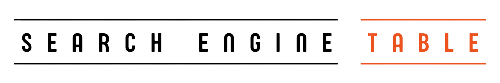Picture this: you visit a website, excited to instantly access it but in place of the content, you’re stuck looking at a never-ending loading screen. Frustrating, isn’t it? In a technology-driven world, each second is precious-really! A slow-loading website may annoy visitors and drive them away, resulting in an increased bounce rate.
Moreover, it also affects conversions and your SEO rankings. Be it an online store, a blogging website, or a business website, fast-loading websites improve user engagement and strengthen online visibility. From opting for the cheapest cPanel hosting to the best cloud server for top-notch performance, a variety of techniques improve your website’s loading speed.
In this blog, we’ll unleash some proven techniques to enhance performance, website loading speed, and reliability for an exceptional user experience and improved search ranking.
Ways to Measure Website Performance
Evaluating your website’s existing performance is an effective starting point for making meaningful improvements. Various factors decide how visitors comprehend a website’s speed, and efficiency, and weighing these elements is the best way to recognize which actions will drive the best results.
Several free website performance-measuring tools are available, like Google Lighthouse, available in the DevTools suite in the Google Chrome web browser, and many more.
Which performance elements should website owners evaluate using these tools? Like Core Web Vitals. Improving them will help you rank higher in search engine result pages. Besides it, you can also evaluate Time to First Byte, DNS lookup speed, and Time to Interactive.
Proven Tips to Speed Up Your Website
By leveraging appropriate website speed-improving techniques, you can enhance page load times, SEO rankings, and user engagement.
1. Image Optimization
Image files are heavy and larger in size as compared to HTML and CSS files; therefore, they take the longest to load on a website. Fortunately, you can easily reduce the image load time by optimizing images, which is a process that involves minimizing dimensions and resolutions and reducing image file size.
2. Minimize Unwanted HTTP Requests
A majority of web pages often require sending multiple HTTP requests to the browsers for retrieving various website content such as images, scripts, and CSS files. As a matter of fact, a number of web pages generate a significant number of these requests.
Every HTTP request needs a roundtrip back and forth to the server that is hosting the resource, which can contribute to decreasing the overall loading time for a web page. Owing to these factors, limit the total number of assets on each web page to improve efficiency. Using a speed test, you can effectively find out which HTTP requests need more time.
3. Make Use of Browser HTTP Caching
A browser cache acts as a temporary storage space where browsers can store copies of static files; therefore, they can quickly load web pages that users have visited before. To increase the page load speed, developers can enable caching for certain web pages that rarely need updates.
Browser caching instructions are often configured in the headers of HTTP responses stemming from the hosting server. It greatly reduces the data transfer from the server to the browser, minimizing page load times for repeat visitors.
4. Eliminate Unwanted Rendering JavaScript
If you’re running a large website with multiple owners that separately add code and content, in that case, the redundant code on the website gets loaded before the essential page content, resulting in slower page load times. Using a web performance tool, website owners can detect unwanted code on low-performing pages.
5. Restrict the Use of Third-Party Scripts
Any web page element that depends on a third party or external script, like commenting systems, call-to-action buttons, CMS plugins, or lead generation popups, must be loaded every time a visitor visits the page.
Due to their size, these scripts can slow down a web page or even stop it from loading altogether, which is referred to as ‘content jumping’ or ‘layout shifting.’ This could specifically frustrate smartphone users, who need to scroll down to explore the entire web page.
6. Limit the Use of Redirection
A redirection is a process where instead of showing the requested web page, users are automatically sent to a different web page. Each redirection can contribute to a slight delay by adding a few fractions of a second, or at times, even adds complete seconds to the overall load time.
A few redirects are unavoidable but way too many redirects can result in slow-loading websites, particularly on multi-owner and large websites. Clear policies regarding web page redirection should be set up by the website owners and from time to time, scan crucial web pages for unwanted redirects.
7. Minimize CSS and JavaScript Files
Minifying code may include all such things that are unnecessary for a computer to understand or perform, for example, syntax, comments, as well as white spaces and excessive semicolons. It reduces the sizes of the CSS and JavaScript files so that they can be loaded a bit faster into the browser and also consume less bandwidth. Although the speedup through minification is negligible, it is still considered a best practice.
8. Make Use of Powerful Third-Party Solutions for Better User Experience and SEO
- Web Hosting
Even the most well-designed website will be slow to load if the original hosting server is slow to respond to requests. Website owners should select a server whose average response time is less than 200 ms, and with a good reputation for reliability.
- CDN
The closer the website content is to the individuals asking for it, the quicker they will be able to get it. Website owners need to employ a content delivery network (CDN) to store web content in numerous places across the globe, so user requests don’t need to travel hundreds or thousands of miles (and through numerous autonomous networks) to get to the website’s origin server.
Conclusion
Enhancing the performance of your website will be difficult due to the large variations in devices, internet connectivity, browsers, and operating systems, but it will significantly benefit your business if your business depends on your website as one of the primary channels for accessing your customers.
Also, remember that this is a process that has no strictly defined beginning and end. You do not need to make all the proposed changes today. Invest some time checking the monitoring tool results, make some changes on the website, and then compare before and after the changes in performance.