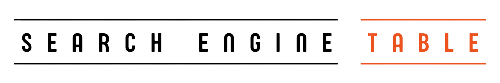Slated as a free tool, Google Analytics is smart enough to make you learn ways to find users and put your websites to proper usage. Along with this, the analytics scrutinize the website and allow you to monitor the outcomes of the advertising campaigns. You need users to manipulate Google Analytics through a Gmail account.
Google Analytics Access Levels:
Ideally, Google Analytics has three levels to handle. These are:
1. The Account:
This single column positioned on the left side has been considered the grandpa because of its bigger size. It is better to grant access to this level to trustworthy partners in the business. The reason is that access to Grandpa allows easier access to all the properties and views on the website.
2. The Properties:
Lying in the center of analytics is the properties section that contains a mobile app or specified website. As the companies have a single property like their official website, it is fair to give access to digital marketing partners to enhance the functional aspect.
3. The Views:
It is better to have two views for a specified property named a filtered and unfiltered one. The unfiltered one has raw data that remains unchanged upon entering Google Analytics. It is safe to have an unfiltered view is good, in case someone crashes the filtered view section.
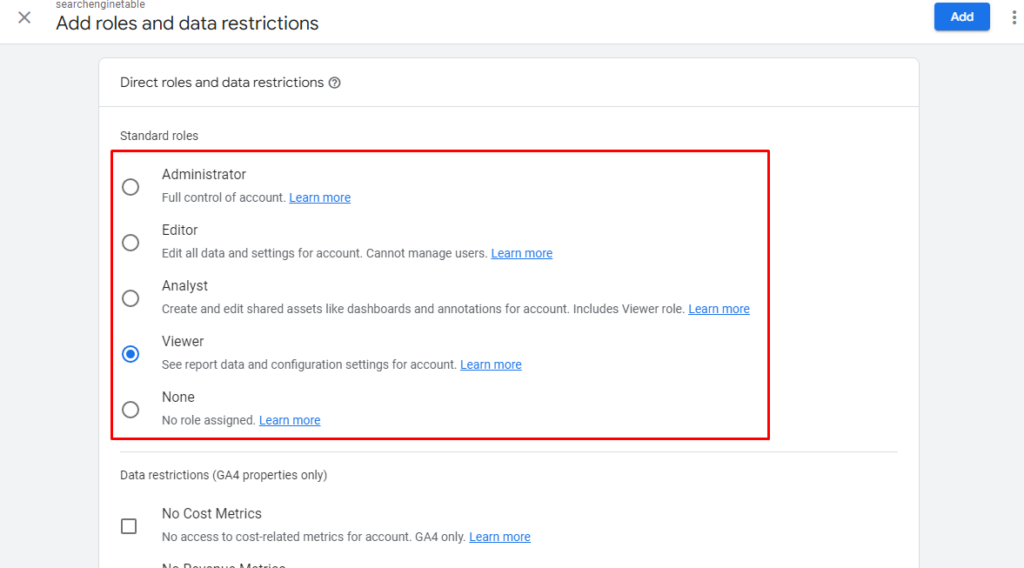
Procedural Brilliance of Giving Google Analytics Access:
Certainly, getting into the Google Analytics account of a company or individual is not a hard nut to crack. By following simple steps, you can share access to Google Analytics without much hassle.
Step 1 – First of all, it is necessary to sign in to your Google Analytics account.
Step 2 – You need to click on the link to the admin area shown in the navigation section of the account. It will allow you to add a new user to your analytics account.
Step 3 – On clicking over the Admin link, you will arrive on a page where an account needs to be selected for addition. This account will have shared access to your Google Analytics account.
Step 4 – Further to this, you can access the user management section after the account addition.
Step 5 – After clicking on the user management button, you will get access to a page where new users can be added. All you have to do is type their Gmail identity, select the level of access to be provided, select the notification box for the new user, and add. Indeed, you can keep a track of the levels of existing users too. As the process is completed, an email is sent to the new user on the added Gmail account for having shared access to your Google Analytics account.
The benefit of Google Analytics lies in its ability to set goals such as page sessions or destination ones. It signifies an excellent technology that has helped companies manage their websites in a better manner.